Audiobus: Use your music apps together.
What is Audiobus? — Audiobus is an award-winning music app for iPhone and iPad which lets you use your other music apps together. Chain effects on your favourite synth, run the output of apps or Audio Units into an app like GarageBand or Loopy, or select a different audio interface output for each app. Route MIDI between apps — drive a synth from a MIDI sequencer, or add an arpeggiator to your MIDI keyboard — or sync with your external MIDI gear. And control your entire setup from a MIDI controller.
Download on the App StoreAudiobus is the app that makes the rest of your setup better.
AudioShare bugs (fixed!)
When in a folder, sometimes the arrow at the top left, to return to the main menu/list, disappears. Force-quitting the app brings it back. iPad Air 5, iOS 16.4. @j_liljedahl
0

Comments
after updating to 16.4 does not play in the background
I can confirm both issues.
Ahh, the cutting edge of iOS updates…
I also run iPadOS 16.4 on my iPad Pro, but I don’t encounter these issues. Everything works as usual.
Apple should pay the developers.
Most of the coding needs to be done because of required fixes after OS updates 😅😅😅
iOS 16.4 iPad 9gen does not play in the background
Why?
It's not like Apple has forced anyone to create apps in the first place, it has always been the developers own choice.
Yes, but a Windows 95 application written and compiled in 1995 will still run on Windows 11, unmodified, in its original binary form as compiled in 1995, without any compatibility problems or extra work.
Then write software for windows instead of torturing yourself
Windows doesn't have such a convenient integrated mechanism to sell applications as iOS has. Well, actually nowadays it does... maybe Xequence for Windows doesn't sound that bad 🤔🤷♂️
I'm just reflecting over some older iPad apps that still work perfectly under 16.4 so I guess the developers who rely on hacks and workarounds and various loop-holes are those who face most issues when the 'OS Bugs' are eventually fixed.
For those who rely on 3rd party frameworks that need fixes it must be a real nightmare.
The harsh reality is that when an app stops working there's usually plenty of replacement apps to take their place.
They may not be exactly the same but they can kinda do the same thing.
It's easier if you 1) don't use any "advanced" iOS-specific features, 2) if you don't use any 3rd party frameworks, as you mentioned, and 3) if you code in a low-level cross-platform way (like SunVox in C, for example).
I myself strike a middle-ground I guess. I try to avoid frameworks except if the benefits are so great and the potential downsides manageable that it would be stupid not to. Xequence has "survived" the major iOS transitions without show-stopper bugs so far, fortunately.
You did not quote the second sentence 😉
Because Apple constantly breaks existing standards and expectations.
This makes live very hard for developers ....
That’s called ‘progressive development’, out with the old crap in with the new
Still on 16.3.1 myself but no background audio would suck for me..
Basically reproduceable if opening the app, not after restarting the app, when in an open folder view. Back arrow missing. iPad Air 5, iOS 16.4.
The “Select” checkmark also goes missing.
One of my most used/best apps! @j_liljedahl
Still occurs on 16.4.1… @j_liljedahl
Has anyone reported a problem to Apple? The developer does not recognize the problem with Audioshare, as I understand it?
I can't see any reaction from the developer here.
So he may not even know yet.
But the topic is audio and music software for mobile devices 😅
That practically means iOS and iPadOS, or?
I seem to remember that Android has a latency problem.
Could be 'Microshaft Surface Pro' too
What's the "best" equivalent app instead of AudioShare? Would hate to abandon it...
It depends on what features are important to you?
AudioShare was originally introduced to fill the gap when iOS had no file manager. iOS now has a file manager and most apps can access files using it, so that part of AudioShare is no longer as critical. For the most part, you can choose anywhere where to store things on your device and they will be available.
But of course AudioShare has more to offer than that. Easy file browsing, auditioning, basic audio editing, recording, etc...
For browsing and auditioning the files app sucks. Sample Crate to the rescue there! SampleCrate is my first thought when you ask about a replacement app. It's not a replacement app, but it covers a lot of that ground.
As for editing, file coversion, etc.. I'd say Neon is a good choice. It's not as simple or direct as AudioShare's editing, but is more powerful.
There's more to AudioShare than that, but those are the functions that come to mind first. There's no all-in-one direct replacement for AudioShare, but everything that it does can be done with other tools these days.
Thanks, Wim. Yes, really don't relish dealing with multiple apps to replace one. Bit of a power user of all the AudioShare features. Hopefully @j_liljedahl will see these messages at some point and help out. Appreciate the info...
I can only use AudioShare to manage my audio files and tracks renderings, AUM recordings, trim fade and normalize, convert to various formats. It’s perfect!! @j_liljedahl One of my very first music app on iOS and I still use it constantly after all those years.
Fix AudioShare, and add cut and pitch options:)
http://kymatica.com/contact
Maybe? 😅
Did that days ago. Maybe @j_liljedahl is on walkabout…