Audiobus: Use your music apps together.
What is Audiobus? — Audiobus is an award-winning music app for iPhone and iPad which lets you use your other music apps together. Chain effects on your favourite synth, run the output of apps or Audio Units into an app like GarageBand or Loopy, or select a different audio interface output for each app. Route MIDI between apps — drive a synth from a MIDI sequencer, or add an arpeggiator to your MIDI keyboard — or sync with your external MIDI gear. And control your entire setup from a MIDI controller.
Download on the App StoreAudiobus is the app that makes the rest of your setup better.

Comments
Doh! Didn't try that... stepping out, but will try later. Would kind of like the option to keep some of the internal sounds, but use some tracks for midi out only. Master volume would obviously kill everything.
However, Wim's suggestion to use a void sample is fine too. If mine is not a common request, it wouldn't be worth adding more switches to the UI. Not really much of an issue. It's just that there are so many more controls in this app now, I was basically asking to see if it was already there.
Been downloading and installing some of these wave tables - nice. https://cymatics.fm/blog/ultimate-list-free-serum-wavetables/
Nice find. Thanks.
So now the buzz is... will wavetables come to Poison?
@jimpavlov hope it’s not too soon to request new features. The shift hold is great. I was wondering if we could do the same thing for the jump button. A sticky jump button if that makes any sense.
@jimpavloff Question re: Poison synth. Is there a way to use presets back and forth betwixt the internal GR-16 Poison and the Poison synth outside of GR? May seem a dumb question, as I just got GR-16.
Also, manual that is online, will it change with the new release? Thanks.
Mr @jimpavloff - love the update. Any chance you could add some info on the different ifx and mfx to the docs? I know what most of them do but things like ‘punch’ and ‘exciter’ I’m not so sure about 🤔
Had an idea. Since we’ve got 4 voices, one step length, and a chord mode, maybe an alternate chord mode for smoother voice leading where the pad pressed corresponds to the top note of the chord, rather than the root. So when you go up or down by one scale degree increment, the top notes do as well
I'm having a weird issue with recording chords where it sometimes seem to record them one note higher than what the pattern is tuned for. Not sure if it's something i'm doing or not. Does anyone else have this issue?
As far as I can tell they have the same or near identical sound engine however the interface in GR is more menu driven whereas Poison is the conventional knobs and sliders. The short answer is no, they are not interchangeable apart from sampling your presets in, but my suggestion is to spend a little time in poison and getting an understanding of which combination of oscillators and modulation types produce which kind of sound and then go back into GR and look at the options given in the OSC menu.
If your lazy like me, stick with the 2oct supersaw, very versatile with a little filtering and pitch shifting.
Thank you for the reply Lucid. Good info and advice.
The option to clear MFX automation is in the 'Utils' menu, which you can access by pressing the ENTER button. You can also clear part automation in that menu, or you can do it by hitting SHIFT + COPY and selecting 'Clear Part Automation' from the options that appear.
(It would be cool to have a 'Clear pattern automation' option somewhere, even though I'm not entirely sure when I'd have to use it!)
EDIT: I originally answered this wrong, not only because I forgot about per-step automation but also because Dawdles said he knew about that already! For anyone interested in per-step automation, though, see below.
From the manual: 'You can edit Part’s automation data when in EDIT+SEQ mode. To do so, hold down the Pad, which corresponds to a Step you want to edit automation for, and turn the Part’s Parameter knob in the Parameters Panel to a
desired value. A yellow automation curve will appear over the note editor display, allowing you to view the whole
automation track for the chosen Parameter in the Selected Part.'
(This editing isn't quite the same as parameter locking on the Elektron machines, but it's definitely in-depth!)
To actually answer your question, though @Dawdles, I dunno about doing MFX automation this way. It doesn't seem possible.
Editing automation is not possible in current setup. Maybe in the future, if I would change the editor engine.
Vinyl cannot be added to IFX, because it is a 3 parameter effect. IFX has only 1 parameter for effects.
One thing you can do to make automation a little more precise is to pull down the bpm so you have enough time to tweak knobs more precisely. That's the groovebox way of doing things
iOS Settings > General > Accessibility > Zoom = On
Show Controller = Off
Zoom Region = Full Screen
Set Maximum Zoom Level to your liking (I'd start with 2x)
With that enabled, you can double-tap with three fingers anywhere on screen (in your case you'd double-tap on the X Y pad) to zoom in, same gesture again to zoom out.
When zoomed in, you can pan around the screen using tap-move with three fingers.
I've learned this with the old PPG WaveMapper which has an insanely small mod matrix.
Edit: Sometimes it's necessary to move the viewport a wee bit in order for touches to work properly, seems like a rare iOS bug.
@jimpavloff Could get the IAP now, many thanks!

You're welcome. Have fun!
thank you for the edge area fix! i always thought that my iphone was faulty 😃
Updated manual v1.6.0 with the recent changes is now available for download. Nothing special in it, but for those who asked.
Awesome. I forgot to mention, but the app hangs up for a second or two when selecting or scrolling through imported wavetables. Hasn’t crashed or anything, just a small hiccup
Thank you @jimpavloff !
Edit: I’m guessing maybe that’s the screen edge thing that got fixed? Dunno.
And a HUGE THANKS for velocity on the touchpad! Maybe if there’s time in the future, the scale pad cursor could display the recorded notes of the part, the way the MFX pad displays the recorded automation, with the cursor jumping around and such
I had the same experience, but I hadn't updated to OS12 yet, so maybe that's it?
That is the time it needs to open selected wavetable. It actually converts (resamples) it into 16 wavetable subtables for better sound.