Audiobus: Use your music apps together.
What is Audiobus? — Audiobus is an award-winning music app for iPhone and iPad which lets you use your other music apps together. Chain effects on your favourite synth, run the output of apps or Audio Units into an app like GarageBand or Loopy, or select a different audio interface output for each app. Route MIDI between apps — drive a synth from a MIDI sequencer, or add an arpeggiator to your MIDI keyboard — or sync with your external MIDI gear. And control your entire setup from a MIDI controller.
Download on the App StoreAudiobus is the app that makes the rest of your setup better.

Comments
I believe there’s a wave quality setting in Cubasis project settings.
Yeah while I love the stems, they do need volume tweaking to export as they are accountable to the mixer. Love that the stems ditch the main fx as then I can mess with others later, but to have the main synth engine in BM3 I would pay for this as a stand alone app!
@MusicMan4Christ thanks for tip - I had Cubasis at 24bit if i remember correctly but anything I export into it seems to lose it's openess - GR sound engine is very good and I found Auria kept the sound far better matched - i look very forward to mixing these GR beats in Auria and doing all my arranging in GR - the new chain pattern export is a powerful option now.
+1 Jim is deep in the sound engine coding - sounds like hardware.
Apparently 6s doesn’t do landscape recording. You or anyone know a good video editor app that’s free or cheap that will let me adjust the orientation?
@jimpavloff : Oh that would be SO great, thanks! And what @Fruitbart said re AU.
Midi-out would cover this, no?
I custom midi-out mapping for notes (with preset save) would be important for this to work though.
I’m not keen on running apps outside of BM3 when I’m working on it. Causes a disconnect to how things flow for myself. I tend to prefer working with one app at a time.
Admittedly it’s better since iOS 11 for switching between apps, but nothing beats having everything contained within BM3 IMO.
I read your post wrong. You're centered around the sounds, not the sequencing. nvm then.
awesome ideas guys!
@Fruitbat1919 : Ageed 100%:
@jimpavloff no bugs so far with chain pattern audio stems..all working well - just exported 16 with no problems.
When you export where do they go to?
into a zip file and you choose where you want to save to ?
Dont know why i put a question mark "?" typing error - but yeah to the above.
Sweet! Thanks.
Should there be a “clear all parts” option?every now and then I find myself wanting to start from a blank slate for the music but with a whole kit of sounds I’ve already tweaked. Then again, you typically build new patterns one instrument at a time and it’s pretty easy to mute everything and then unmute and change as needed. I honestly don’t know. Is this a thing for anyone else?
Edit: nevermind. The more I think about it, the more i think it isn’t really necessary. Sorry to clutter up this already massive thread
@jimpavloff any chance you could make a getting started video for utter noobs to hardware grooveboxes ? Coughlikemecough
@jimpavloff no rush at all considering all the great work you done - A cool feature would be the option to merge patterns into one - though that may not be possible due to the 4 bar limitation. Just a thought
+1
That would awesome, I could really do with some guidance...
@DMfan Guidance = Guide your hands onto the pads and put your soul into them - on the flipside there are lots of tutorial on youtube - grooveboxes are the way forward - and so many affordable apps - in 1997 my Akai MPC cost £1'400. Now can do the same for far lot less - experiment / make errors/ learn/and lot of experienced beat makers willing to help - peace
I need to learn too. I was going to check out these Electribe for beginners vids for any similarities: https://www.youtube.com/results?search_query=electribe+beginners
[Edit: very variable quality there. A Groove Rider video series would be great]
@jimpavloff here's the Pro Tools Time Adjuster - used for sample widening Left/Right of a mono sample - might help if your thinking of ways to code similar effect at anytime.
Thanks! I already coded it yesterday. It will have 1 delay parameter, from -160 to +160 ms. Simple delay between left and right channels. Can be turned on independently for any part without wasting IFX or smth else.
@jimpavloff wow thanks dude
How good is this when it’s played back on a mono speaker system. I’ve found the Haas effect can cause phase issues and instruments can disappear.
dude it's good as you want it to be - a good tip tho is to also keep the original mono audio on a seperate track pan=center retaining the original - then you can mix and blend
Jeez, when will it end ? At this point Grooverider will take over the world , surpassing I dunno, everything!
Just give it a good touch up with mono audio on in the device settings. I’m getting mixes lately that sound good coming out of the phone speaker if that tells you anything. It’s just as good anything provided you mixed decently. Shouldn’t be a concern
@jimpavloff
Thalnks for your continued development of GR-16. The apeggiator is so amazing at coming up with interesting phrases I’m wondering if in the future it could be used with Chords?
Set Arpeggiator Mode to "Trigger" to play chords in Arpeg mode.